This feature is no longer available on Coins.ph
We'll make sure to announce any new updates on our Website and social channels!
Don't worry we still offer Buy Load for PH mobile numbers.
Note: The Information below this line is no longer updated.
---------------------------------------------
Game on! Here’s how you can redeem the Steam Credits you bought using your Coins.ph wallet.
1. After your purchase, you’ll receive a text that gives you the PIN, which you’ll need to redeem your points.

2. Go to your Steam Wallet and click on your wallet balance on the upper right side of your home page.
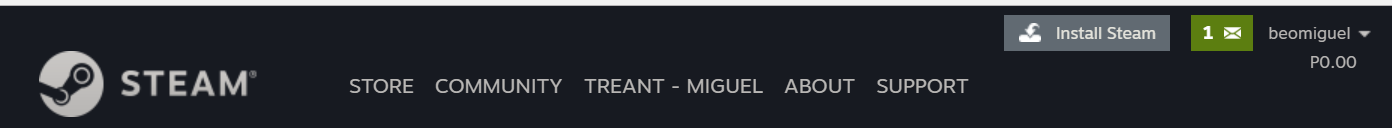
3. Click Add Funds to your Steam Wallet.

4. Click Redeem a Steam Wallet Code.

5. Enter the PIN sent to you via text to add funds to your Steam Wallet.

6. That’s it. You’re done!

You may refer to this table for the fees applied for Steam wallet credits:
Happy gaming! ☺