It’s possible that the wallet you are using does not support the wallet address format of your BCH wallet. This might be the reason why you're getting an “Invalid Wallet Address” error on that platform when attempting to receive Bitcoins Cash on your Coins.ph BCH address.
When Bitcoin Cash forked from Bitcoin, the format of BCH wallet addresses followed the same format of Bitcoin and this made it difficult to determine if a wallet address is a Bitcoin or a Bitcoin Cash address. To address this, developers of Bitcoin Cash created a different format called CashAddr (read as: Cash Address) format to easily distinguish what currency an address supports. Bitcoin addresses usually start with a “1” or a “3”, while the Bitcoin Cash CashAddr format begins with the words “bitcoincash:” followed by a string that can start with either a “q” or a “p”.
For example:
Bitcoin Address (Legacy): 3He1qMyChQzc2uv8TJcZ1ojenU4gKqAFeR
Bitcoin Cash (CashAddr): bitcoincash:pzh0pv9f8n0lzrws8qcvpylquzuer58acqqmhmg7tr
If the wallet you’re sending from does not support the CashAddr format, you can easily convert your Coins.ph BCH CashAddr back to Legacy format using this tool. From here, enter your CashAddr and press the “Convert” button to see what your address looks like in Legacy format. You can now use this to send funds to your Coins.ph BCH wallet.
Follow these steps below in converting your BCH wallet address:
- Go the website https://cashaddr.bitcoincash.org/ and enter your wallet address
- Press the “Convert” button

- Once you press the convert button, your wallet address is converted to the Legacy format.
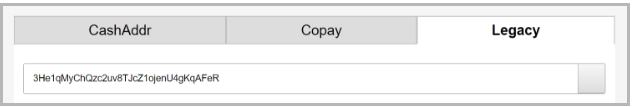
If you still encounter an error when entering your BCH wallet address on a different website, please contact that website for further assistance in entering your Coins.ph BCH CashAddr.