Are you looking for a convenient way to track cryptocurrency prices? Through the Coins widget, you can easily monitor the prices of BTC, ETH, BCH, and XRP on your homescreen (available on iOS and Android).
For iOS users (iOS 14.0 and above):
1. Long press anywhere on the homescreen. Tap the + symbol at the top left.

2. The widget screen will appear. Search for Coins.

3. Choose between the small (left) and medium (right) widgets (or choose both)!

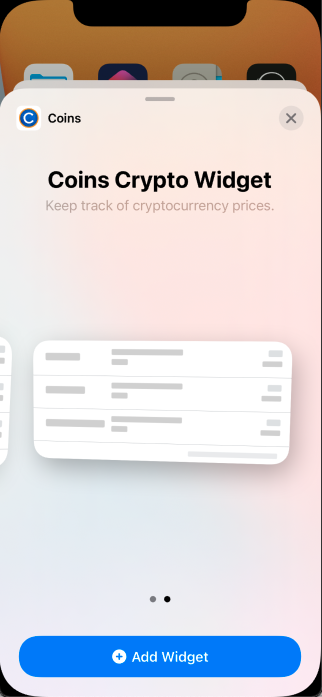
Below are samples of the small and medium widgets (left and right, respectively):


4. Long press the widget to edit it, to change order/ hide / show which crypto pair to monitor.
Note: Leaving it empty will default to BTC, ETH and BCH.

5. Once done, the new changes should reflect.

For Android users:
1. Long press on the home screen.

2. Select Widgets.

3. Scroll through selections and look for coins.ph.

4. Drag and drop your preferred widget in home screen.

5. Resize to fit the screen. To refresh the chart, tap on the refresh icon next to the date.
